Well it looks like this blog is turning into a big list of random videos... so here's another one
Tuesday, February 28, 2006
Hidden Passageways if your very own house
This is a company called Creative Home Engineering. They sell a lot of very cool stuff to mak you feel like Bruce Wayne. Check out the videos and animations. I swear, when I have a house and 10 grand, I'm totally getting something from these people.
read more | digg story
read more | digg story
Thursday, February 23, 2006
Mortal Combat Viral Ad
This is a really funny viral ad that has come under some scrutiny by the ASA. Sorry about the aspect ratio - everyone looks tall and skinny.
Wednesday, February 22, 2006
TAVI 020 Review
Here you will see a full, fair and unbiased review of the TAVI 020 Portable Multimedia Center. I would like to preface this review with the following statements: 1) I have absolutely no relation to New Media Life (The company that makes the TAVI) beyond me buying their product. I have not been influenced by them in any way shape or form. 2) Because I am sending a link to this review to a handful of other tech sites, I will try to refrain from cursing, as I do in my other posts. This is not an editorial (though it is partial opinion). So there ya go, no relation, no swearing, now let's get to the TAVI
Overview:
The TAVI 020 is a portable media player made by a company called New Media Life. And I gotta say, as a geek and a media obsessionist (is that a word?) it's a pretty nice one. It's clamshell design may not be that new, but it's a refreshing change in our current dap and pmp marketplace.
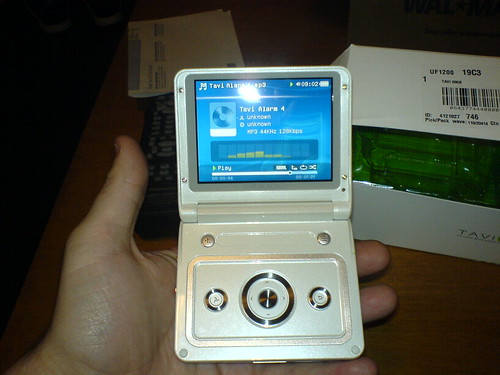
It feels a little heavier and more fragile than it should, but it makes up for that is specs. The TAVI boasts being able to play a ton of different media formats (MPEG 1/2/4, DivX 3.11/4/5, XviD, mp3, ogg, aac, ac3, ...) as well as a few other nifty features. But does it stack up? We'll find out. If you just want to know the final judgment click here.
Package Experience:
What is your first encounter with a new personal electronic gadget? The packaging. Now I personally, have almost always ignored this aspect of new products, but since it's one of the aspects that is attributed to the "iPod Experience" I decided to take some notes.

The product's packaging is pretty simple. A white box, with a green line-triangle shape that is the company's logo, and a window to let you see the device itself. Open, the box is still pretty simple looking.

There is the TAVI, and next to it is a green box that contains all the cords and cables you'll need to connect it to everything. Underneath it is a pouch case for the TAVI and what looks like a green CD case, except it hold only a manual and no CD. This made me excited, and I'll talk about why in a bit.
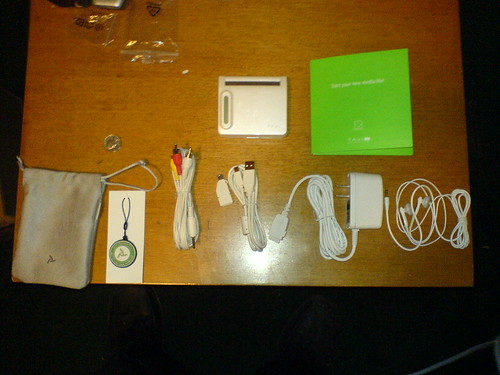
When everything is removed from the box you have the TAVI, the manual and warranty, the pouch (which is a little too big), a video/audio cable for hooking up to a conventional TV, a USB cable for connecting to a computer, a USB host adapter (USB -> mini-USB), an A/C adapter a crappy pair of ear buds and a strange little keychain of some sort. Over all it's a pretty complete package minus a few extras that should hopefully be available soon.
Design & Form Factor:
The design of this device is really dependent on personal preference. I personally like the clamshell design, as it keeps the screen protected and allows for a bigger screen (3.5 inches as compared to the iPod video's and Zen Vision:M's 2.5 inches). However, the unit is a bit bigger than I expected in terms of length and width, making it get a little uncomfortable to hold for long periods of time while it is open, however this is mostly due to a different design oversight which I will go into later. It also seems very well constructed. It's weight may contribute to this, but it definitely doesn't feel like a toy. I believe that it is made of plastic (not sure) but it doesn't feel like it. It could be a thin polycarbonate, but I'm not sure. Either way it feels pretty sturdy.


As you can see, the top of the player is home to a small, single-line LCD display, and the left side of the player has controls for volume, play/pause/track skip, and A-B Repeat, as well as the headphone/composite video jack. The combination of those two features mean that you can turn on the unit and navigate to/start playing either music or FM radio without having to open the device. That is a design point that was very well thought out. The absence of an "outer UI" like that has led to the downfall of many clamshell devices.
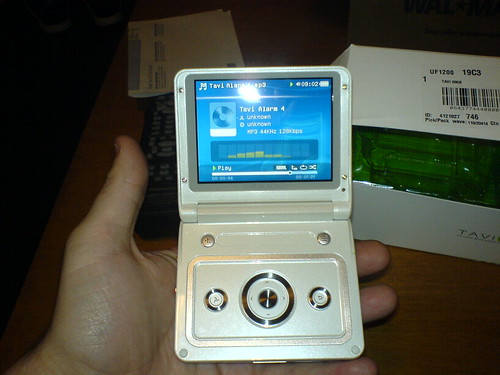
When the device is opened you have home button, directional pad (with OK button in the middle), and a back button. Above that silver square section is a sound button, and context menu button (a very nice touch) and a slider control thumb pad type of thing. The two things of note here are the context menu button and the slider. Think of the context menu button as a windows right click. It works on any menu and brings up a bunch of options relating to whatever you are doing. The thumb slider works well, and is easy to control. It is basically there to do the same thing as the directional pad. Sometimes it seems pointless, but it is invaluable when scrolling through a long list of songs or videos, or fast-forwarding/rewinding through long tracks. The one problem with it is that it gets in the way when holding the player open and one handed (which is what I do when watching videos on the subway). When holding the player this way, my instinct is to put my thumb on the slider, so that I don't accidentally press the d-pad, but as soon as I do, I get a reaction as if I was trying to fast-forward or pause. This leads me to one of the devices flaws, there is really no place for a vid-watcher to put his/her thumb when holding the device one-handed. This is not a huge problem, I've gotten used to holding the player in one hand, and with two hands it feels great, it's just a small annoyance.
DESIGN SCORE - 8/10
Features Rundown:
What makes this device so sweet is its features and performance. So here's the meat.
Computer Connectivity:
I said earlier that I got excited when I didn't see a CD in the box. That's because it meant the TAVI had to connect as a removable hard-drive, and sure-enough it does. For the not-so-technically-inclined, this means that you can plug it into any computer, with any operating system (post win98 SE) and it will just work. You can browse what's on the player and copy files to and from it simply with Windows Explorer (or Konqorer or whatever the Mac alternative is). The layout on the device is also very simple. The folders are labeled Music, Video, E-Book, Record, Support and Update. Just copy the files you want into the correct folders and your done, and yes you can have as many folders within folders as your heart desires. Although this seems simple enough, there actually is software included with this device. It's called myTAVI and the installer is located in the Support folder on the TAVI itself. Later on, I will detail my encounters with this software.
CONNECTIVITY SCORE - 9.5/10
Music Playback:
A nice thing about the music library on this device is that you can view/play all your music via either a folder view, or a database of id3 tags. So you can have your music set up any way you want of your computer, and you'll still be able to navigate it on the player. There is an interesting issue with the id3 database though. When I copied a few folders full of music to my player via Windows explorer, I noticed that I could only access my music through the folder view on the player. This meant that I couldn't shuffle all my music at once because it was all in separate folders. I checked the all tracks menu option, and none of it was there even though all my music is tagged appropriately. After messing around for a few minutes, searching for a way to update the music database, I tried installing the software (I hadn't yet). I installed it on a different computer than the music came from. After the initial install and update, the program finally started and claimed it was "synchronizing" my player (it did this automatically). When it was done, I closed the program and unplugged my player, and voila, all my music was now listed in the TAVI's music database. I had full access to the artist and album menus and had no problems anymore. This is one of my complaints about the TAVI. There should be an option on the player itself to update the music library database. Hopefully this will be included in the next version of the TAVI O/S. To get back to the good, the TAVI can play damn near any audio file you through at it (except FLAC). Types include mp3 (32-320kbps and vbr), ogg, aac, ac3 and wma. I assume it will also play wav but haven't tried that. Also note, that although it does play aac files, it won't play anything bought from the iTunes music store (unless properly cracked). Sound quality is excellent and the player has support for Dolby 5.1 digital surround sound when hooked up to an external speaker system. There is also playlist support, but I from what I can tell, the playlists must be created Using the MyTAVI software. No M3Us. Not a big deal for me, but it may be for some of you.
MUSIC SCORE - 6.5/10 (lower due to need of syncing to update library DB - will raise if fixed)
Video Playback:
This is why I decided to get the TAVI. The video playback is spectacular. The 3.5 inch screen is gorgeous and it will play so many different types of formats DivX 3.11/4/5, XviD (even with ac3 audio), MPEG 1/2/4. On thing though, is the serious lack of QuickTime video support (also doesn't play wmv's but I don't think too many people care). The reason I say QuickTime video support (including H.264) is important is because of vid-casting. With vidCasts today, something like 90% of them go through iTunes, so most of the feeds are either mov or m4v. The TAVI can play neither of these, and converting them is a huge pain in the butt. Once again though, this could be something planned for future upgrade. At least I really hope it is, cause I really want to put diggnation on this sucker. Anyway the rest of the video capabilities are freakin sweet. Fast forward and rewind are quick and responsive. Loading of videos is very quick. 3 different view modes (Normal, Zoom, and full screen) are good. My favorite aspect though, which is a necessity for a device designed to watch movies on, is the resume and bookmarking features. Whenever you stop a video, the TAVI remembers where you were, and when you decide to play it again, it asks you if you want to resume or start from the beginning, or start from a bookmark, which you can make while watching a video, by holding down the OK button in the middle. This is a feature I have gotten used to with my MediaPortal PC and simply couldn't live without. My only complaint about this is that I wish it were included for audio playback too so that I could resume those long podcasts. It's time companies stopped thinking of audio purely as 3-minute songs.
VIDEO SCORE - 9/10 (low because of no QuickTime support)
Radio Playback:
One of the features of the TAVI is the FM radio, which a lot of devices are slapping on these days. A nice thing about the radio on the TAVI is that you can choose what country you're in, and that will define what frequencies are available. The TAVI also has a really nice auto-scan feature which creates "channels" for each frequency that has a signal. You can control the radio, and see what station you are listening to with the player closed, just like with the music library, but with radio, the track skip/back instead changes channels. (You can also tune manually with the player open). The reception is decent, but I suspect it depends on your headphones, because the TAVI uses them as an antenna. You can still play the radio through the built in speakers, but you have to have headphones plugged in to use it at all.
RADIO SCORE - 8/10
Photo Viewing:
Photo viewing on the TAVI is pretty slick. Images look crystal clear and load up fast, even big ones. Funny thing is that most of the stock photos that come preinstalled on the TAVI were corrupt. Only JPG support right now, but unless you're putting we images on there, it's all you'll need. Personally, I've never seen a use for photo viewing on a dap or pmp.
PHOTO SCORE - 8/10
E-Books:
It's hard for me to comment on this because I've never read an e-book. However it does seem that the TAVI could handle them pretty well. It only supports txt files, so pdfs and those like it won't work. Cool thing about this is that you can set the TAVI up to auto-scroll through your e-book. Not much of a selling point, but a nice feature.
E-BOOK SCORE - 8/10
Voice, Radio & Line in Recording:
One of the features that the TAVI boasts is the ability to record from 3 different sources. It's even got a built in mic for voice recording, a feature which I was looking forward to using. But when I tried to access the "Record" option of the TAVI's main menu, I was greeted with a message that told me recording would be available in the next TAVI OS. WEAK! How are you going to advertise your product as being able to do something, that it can't yet do. I even upgraded my TAVI's OS and the record feature was still locked out. This makes the TAVI feel like an unfinished product, but if it is supported like it should be, it could be a near perfect product.
RECORDING SCORE - 0/10
UPDATE: I just got off the phone with someone at New Media Life, and they told me that the Record feature will be available via an upgrade at the end of this month. So we'll just have to wait and see.
Browse:
Browse is an option in the main menu that allows you to browse the TAVI's filesystem from the player itself. It gives you access to all your standard file manager functions. You can move, copy, rename and delete files, all right from the TAVI. This is a very nice touch. This also makes it feel more like a geek's gadget, but our numbers are growing, so hopefully there will be enough interested geeks to make this thing work.
BROWSE BONUS SCORE - 5/5
Battery Life:
When I first started using this device, I was very nervous that the battery life didn't even live up to half of the company's claim. But after running some tests, I have been proven wrong. I have not tested the battery during music playing, but with video I was able to squeeze out about 5 hours compared to the company's claim of 6. This was done playing XviDs at a high res with a 30fps framerate. The reason I was scared when I started using it is because the battery meter works differently than most. There are 4 bars on the battery meter and the first one disappeared after about 45 minutes of play. Then the 2nd and 3rd took about an hour each, and I had one bar left. I was sure it was going to die soon, but to my surprise I got about an hour and a half of play out of that one battery bar, and when it disappeared, I got another 30-45 minutes of play from a meter with no bars. I was pleasantly surprised by this phenomenon. An important thing to note about the battery life is that connecting the device via USB does not charge the battery. Actually it drains it by spinning the drive. This seems like a design flaw. The player should at least be able to not loose charge when plugged into a USB port, since the USB provides power. It's an annoyance, but should be rectified when the company comes out with it's cradle in the 2nd quarter of this year.
BATTERY SCORE - 6/10 (lower because it's not removable and USB drains power)
MyTAVI Software:
The software included with the device seems like a decent piece of software. It allows you to sync music, videos, ebooks, movies and "TAVICasts" to your player. It also handles updates to your TAVI OS (which hopefully will be a good thing). The problem with the MyTAVI Software is that you're going to need it to get all of the features of the TAVI to work. This makes it more of an annoyance and makes the TAVI fully functional, only on Windows machines. Hopefully this will change with future OS development. I expect there will be a way to update the TAVI without the MyTAVI software, and I also expect an update library option to show up on the TAVI itself. That is, if it is supported the way it should be. If looked at as purely a piece of software, MyTAVI is pretty robust and stable, but when viewed as an almost necessary attachment to the player, it becomes an annoyance.
SOFTWARE SCORE - 6/10
Conclusion:
The TAVI is marketed as a full featured pmp for everybody, but I do think that it is geared to a specific audience. If you just want music, there are hundreds of cheaper and more suitable products out there. But if you are a hard core videophile, don't use iTunes (or at least not the music store), and have lots of different MPEGs, and AVIs floating around, or you have a bunch of DVDs that you want to rip and store, this thing is freakin awesome!!! (BTW: I want to mention that If you need/want to rip your DVD's to your computer for use on this, or any other XviD compatable player, check our FairUse Wizard. It's a program that lets you rip DVD's to 700 megs super freakin easy, and they all work on this player.)
Let's get to the Pros and Cons
Pros)
-Design and ease of operation with closed lid
-Sound and video quality is great (HD cables are coming soon according to NML rep)
-Video compatibility is awesome
-Screen is beautiful
-Battery Life is better than most
-AAC audio files and AC3 for video sound
-Updates are pretty simple
-Standard TV and HD viewing is possible with Dolby 5.1 surround sound
-File Management onboard
-Works as USB Hard Drive - No drivers necessary - Plugs into any OS
Cons)
-Price Tag ($500 for 20GB)
-Battery drains while using USB and not removable
-Need for Windows only software
-No QuickTime video support (I'd talk about wmv, but seriously, who cares)
-No recording support - yet
Basically I'm in love with this player. It does have some downsides, but I'm hoping that most of them will be addressed in future update of the TAVI OS. However, I just might return it because a 30GB version is due out on March 30th for only $50 more. It's an expensive player, but if you're a videophile like me, you will love it.
Do you have any questions about the player? Did I miss something that you wanted to know about? Post a comment and I will respond and update the review if necessary. I keep a close eye on my blog's comments so I will get answer any questions. And please, I know I'm not a great writer, so please no flaming re my poor grammar or failure to have a point. Thanks.
GHackett.
P.S. I will take and upload more pictures of the player upon request. You can see all of my TAVI pics on my flickr set.
Overview:
The TAVI 020 is a portable media player made by a company called New Media Life. And I gotta say, as a geek and a media obsessionist (is that a word?) it's a pretty nice one. It's clamshell design may not be that new, but it's a refreshing change in our current dap and pmp marketplace.
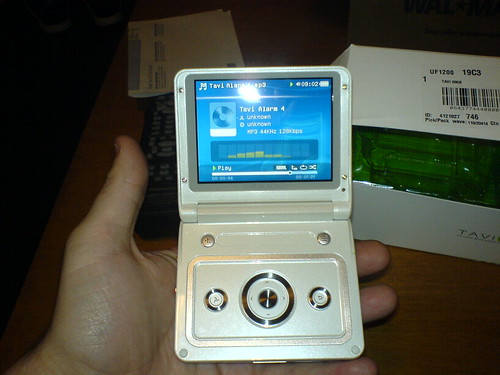
It feels a little heavier and more fragile than it should, but it makes up for that is specs. The TAVI boasts being able to play a ton of different media formats (MPEG 1/2/4, DivX 3.11/4/5, XviD, mp3, ogg, aac, ac3, ...) as well as a few other nifty features. But does it stack up? We'll find out. If you just want to know the final judgment click here.
Package Experience:
What is your first encounter with a new personal electronic gadget? The packaging. Now I personally, have almost always ignored this aspect of new products, but since it's one of the aspects that is attributed to the "iPod Experience" I decided to take some notes.

The product's packaging is pretty simple. A white box, with a green line-triangle shape that is the company's logo, and a window to let you see the device itself. Open, the box is still pretty simple looking.

There is the TAVI, and next to it is a green box that contains all the cords and cables you'll need to connect it to everything. Underneath it is a pouch case for the TAVI and what looks like a green CD case, except it hold only a manual and no CD. This made me excited, and I'll talk about why in a bit.
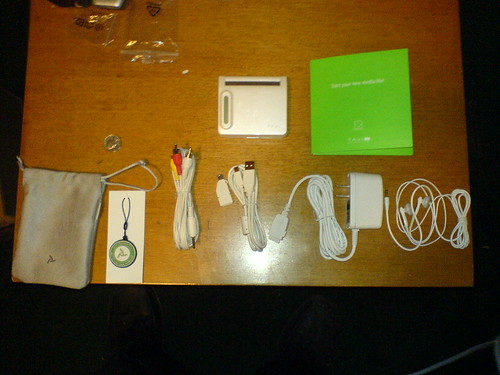
When everything is removed from the box you have the TAVI, the manual and warranty, the pouch (which is a little too big), a video/audio cable for hooking up to a conventional TV, a USB cable for connecting to a computer, a USB host adapter (USB -> mini-USB), an A/C adapter a crappy pair of ear buds and a strange little keychain of some sort. Over all it's a pretty complete package minus a few extras that should hopefully be available soon.
Design & Form Factor:
The design of this device is really dependent on personal preference. I personally like the clamshell design, as it keeps the screen protected and allows for a bigger screen (3.5 inches as compared to the iPod video's and Zen Vision:M's 2.5 inches). However, the unit is a bit bigger than I expected in terms of length and width, making it get a little uncomfortable to hold for long periods of time while it is open, however this is mostly due to a different design oversight which I will go into later. It also seems very well constructed. It's weight may contribute to this, but it definitely doesn't feel like a toy. I believe that it is made of plastic (not sure) but it doesn't feel like it. It could be a thin polycarbonate, but I'm not sure. Either way it feels pretty sturdy.


As you can see, the top of the player is home to a small, single-line LCD display, and the left side of the player has controls for volume, play/pause/track skip, and A-B Repeat, as well as the headphone/composite video jack. The combination of those two features mean that you can turn on the unit and navigate to/start playing either music or FM radio without having to open the device. That is a design point that was very well thought out. The absence of an "outer UI" like that has led to the downfall of many clamshell devices.
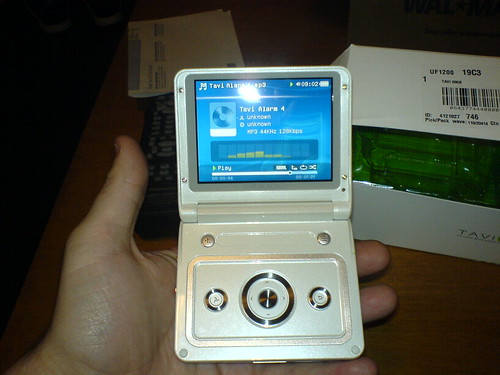
When the device is opened you have home button, directional pad (with OK button in the middle), and a back button. Above that silver square section is a sound button, and context menu button (a very nice touch) and a slider control thumb pad type of thing. The two things of note here are the context menu button and the slider. Think of the context menu button as a windows right click. It works on any menu and brings up a bunch of options relating to whatever you are doing. The thumb slider works well, and is easy to control. It is basically there to do the same thing as the directional pad. Sometimes it seems pointless, but it is invaluable when scrolling through a long list of songs or videos, or fast-forwarding/rewinding through long tracks. The one problem with it is that it gets in the way when holding the player open and one handed (which is what I do when watching videos on the subway). When holding the player this way, my instinct is to put my thumb on the slider, so that I don't accidentally press the d-pad, but as soon as I do, I get a reaction as if I was trying to fast-forward or pause. This leads me to one of the devices flaws, there is really no place for a vid-watcher to put his/her thumb when holding the device one-handed. This is not a huge problem, I've gotten used to holding the player in one hand, and with two hands it feels great, it's just a small annoyance.
DESIGN SCORE - 8/10
Features Rundown:
What makes this device so sweet is its features and performance. So here's the meat.
Computer Connectivity:
I said earlier that I got excited when I didn't see a CD in the box. That's because it meant the TAVI had to connect as a removable hard-drive, and sure-enough it does. For the not-so-technically-inclined, this means that you can plug it into any computer, with any operating system (post win98 SE) and it will just work. You can browse what's on the player and copy files to and from it simply with Windows Explorer (or Konqorer or whatever the Mac alternative is). The layout on the device is also very simple. The folders are labeled Music, Video, E-Book, Record, Support and Update. Just copy the files you want into the correct folders and your done, and yes you can have as many folders within folders as your heart desires. Although this seems simple enough, there actually is software included with this device. It's called myTAVI and the installer is located in the Support folder on the TAVI itself. Later on, I will detail my encounters with this software.
CONNECTIVITY SCORE - 9.5/10
Music Playback:
A nice thing about the music library on this device is that you can view/play all your music via either a folder view, or a database of id3 tags. So you can have your music set up any way you want of your computer, and you'll still be able to navigate it on the player. There is an interesting issue with the id3 database though. When I copied a few folders full of music to my player via Windows explorer, I noticed that I could only access my music through the folder view on the player. This meant that I couldn't shuffle all my music at once because it was all in separate folders. I checked the all tracks menu option, and none of it was there even though all my music is tagged appropriately. After messing around for a few minutes, searching for a way to update the music database, I tried installing the software (I hadn't yet). I installed it on a different computer than the music came from. After the initial install and update, the program finally started and claimed it was "synchronizing" my player (it did this automatically). When it was done, I closed the program and unplugged my player, and voila, all my music was now listed in the TAVI's music database. I had full access to the artist and album menus and had no problems anymore. This is one of my complaints about the TAVI. There should be an option on the player itself to update the music library database. Hopefully this will be included in the next version of the TAVI O/S. To get back to the good, the TAVI can play damn near any audio file you through at it (except FLAC). Types include mp3 (32-320kbps and vbr), ogg, aac, ac3 and wma. I assume it will also play wav but haven't tried that. Also note, that although it does play aac files, it won't play anything bought from the iTunes music store (unless properly cracked). Sound quality is excellent and the player has support for Dolby 5.1 digital surround sound when hooked up to an external speaker system. There is also playlist support, but I from what I can tell, the playlists must be created Using the MyTAVI software. No M3Us. Not a big deal for me, but it may be for some of you.
MUSIC SCORE - 6.5/10 (lower due to need of syncing to update library DB - will raise if fixed)
Video Playback:
This is why I decided to get the TAVI. The video playback is spectacular. The 3.5 inch screen is gorgeous and it will play so many different types of formats DivX 3.11/4/5, XviD (even with ac3 audio), MPEG 1/2/4. On thing though, is the serious lack of QuickTime video support (also doesn't play wmv's but I don't think too many people care). The reason I say QuickTime video support (including H.264) is important is because of vid-casting. With vidCasts today, something like 90% of them go through iTunes, so most of the feeds are either mov or m4v. The TAVI can play neither of these, and converting them is a huge pain in the butt. Once again though, this could be something planned for future upgrade. At least I really hope it is, cause I really want to put diggnation on this sucker. Anyway the rest of the video capabilities are freakin sweet. Fast forward and rewind are quick and responsive. Loading of videos is very quick. 3 different view modes (Normal, Zoom, and full screen) are good. My favorite aspect though, which is a necessity for a device designed to watch movies on, is the resume and bookmarking features. Whenever you stop a video, the TAVI remembers where you were, and when you decide to play it again, it asks you if you want to resume or start from the beginning, or start from a bookmark, which you can make while watching a video, by holding down the OK button in the middle. This is a feature I have gotten used to with my MediaPortal PC and simply couldn't live without. My only complaint about this is that I wish it were included for audio playback too so that I could resume those long podcasts. It's time companies stopped thinking of audio purely as 3-minute songs.
VIDEO SCORE - 9/10 (low because of no QuickTime support)
Radio Playback:
One of the features of the TAVI is the FM radio, which a lot of devices are slapping on these days. A nice thing about the radio on the TAVI is that you can choose what country you're in, and that will define what frequencies are available. The TAVI also has a really nice auto-scan feature which creates "channels" for each frequency that has a signal. You can control the radio, and see what station you are listening to with the player closed, just like with the music library, but with radio, the track skip/back instead changes channels. (You can also tune manually with the player open). The reception is decent, but I suspect it depends on your headphones, because the TAVI uses them as an antenna. You can still play the radio through the built in speakers, but you have to have headphones plugged in to use it at all.
RADIO SCORE - 8/10
Photo Viewing:
Photo viewing on the TAVI is pretty slick. Images look crystal clear and load up fast, even big ones. Funny thing is that most of the stock photos that come preinstalled on the TAVI were corrupt. Only JPG support right now, but unless you're putting we images on there, it's all you'll need. Personally, I've never seen a use for photo viewing on a dap or pmp.
PHOTO SCORE - 8/10
E-Books:
It's hard for me to comment on this because I've never read an e-book. However it does seem that the TAVI could handle them pretty well. It only supports txt files, so pdfs and those like it won't work. Cool thing about this is that you can set the TAVI up to auto-scroll through your e-book. Not much of a selling point, but a nice feature.
E-BOOK SCORE - 8/10
Voice, Radio & Line in Recording:
One of the features that the TAVI boasts is the ability to record from 3 different sources. It's even got a built in mic for voice recording, a feature which I was looking forward to using. But when I tried to access the "Record" option of the TAVI's main menu, I was greeted with a message that told me recording would be available in the next TAVI OS. WEAK! How are you going to advertise your product as being able to do something, that it can't yet do. I even upgraded my TAVI's OS and the record feature was still locked out. This makes the TAVI feel like an unfinished product, but if it is supported like it should be, it could be a near perfect product.
RECORDING SCORE - 0/10
UPDATE: I just got off the phone with someone at New Media Life, and they told me that the Record feature will be available via an upgrade at the end of this month. So we'll just have to wait and see.
Browse:
Browse is an option in the main menu that allows you to browse the TAVI's filesystem from the player itself. It gives you access to all your standard file manager functions. You can move, copy, rename and delete files, all right from the TAVI. This is a very nice touch. This also makes it feel more like a geek's gadget, but our numbers are growing, so hopefully there will be enough interested geeks to make this thing work.
BROWSE BONUS SCORE - 5/5
Battery Life:
When I first started using this device, I was very nervous that the battery life didn't even live up to half of the company's claim. But after running some tests, I have been proven wrong. I have not tested the battery during music playing, but with video I was able to squeeze out about 5 hours compared to the company's claim of 6. This was done playing XviDs at a high res with a 30fps framerate. The reason I was scared when I started using it is because the battery meter works differently than most. There are 4 bars on the battery meter and the first one disappeared after about 45 minutes of play. Then the 2nd and 3rd took about an hour each, and I had one bar left. I was sure it was going to die soon, but to my surprise I got about an hour and a half of play out of that one battery bar, and when it disappeared, I got another 30-45 minutes of play from a meter with no bars. I was pleasantly surprised by this phenomenon. An important thing to note about the battery life is that connecting the device via USB does not charge the battery. Actually it drains it by spinning the drive. This seems like a design flaw. The player should at least be able to not loose charge when plugged into a USB port, since the USB provides power. It's an annoyance, but should be rectified when the company comes out with it's cradle in the 2nd quarter of this year.
BATTERY SCORE - 6/10 (lower because it's not removable and USB drains power)
MyTAVI Software:
The software included with the device seems like a decent piece of software. It allows you to sync music, videos, ebooks, movies and "TAVICasts" to your player. It also handles updates to your TAVI OS (which hopefully will be a good thing). The problem with the MyTAVI Software is that you're going to need it to get all of the features of the TAVI to work. This makes it more of an annoyance and makes the TAVI fully functional, only on Windows machines. Hopefully this will change with future OS development. I expect there will be a way to update the TAVI without the MyTAVI software, and I also expect an update library option to show up on the TAVI itself. That is, if it is supported the way it should be. If looked at as purely a piece of software, MyTAVI is pretty robust and stable, but when viewed as an almost necessary attachment to the player, it becomes an annoyance.
SOFTWARE SCORE - 6/10
Conclusion:
The TAVI is marketed as a full featured pmp for everybody, but I do think that it is geared to a specific audience. If you just want music, there are hundreds of cheaper and more suitable products out there. But if you are a hard core videophile, don't use iTunes (or at least not the music store), and have lots of different MPEGs, and AVIs floating around, or you have a bunch of DVDs that you want to rip and store, this thing is freakin awesome!!! (BTW: I want to mention that If you need/want to rip your DVD's to your computer for use on this, or any other XviD compatable player, check our FairUse Wizard. It's a program that lets you rip DVD's to 700 megs super freakin easy, and they all work on this player.)
Let's get to the Pros and Cons
Pros)
-Design and ease of operation with closed lid
-Sound and video quality is great (HD cables are coming soon according to NML rep)
-Video compatibility is awesome
-Screen is beautiful
-Battery Life is better than most
-AAC audio files and AC3 for video sound
-Updates are pretty simple
-Standard TV and HD viewing is possible with Dolby 5.1 surround sound
-File Management onboard
-Works as USB Hard Drive - No drivers necessary - Plugs into any OS
Cons)
-Price Tag ($500 for 20GB)
-Battery drains while using USB and not removable
-Need for Windows only software
-No QuickTime video support (I'd talk about wmv, but seriously, who cares)
-No recording support - yet
Basically I'm in love with this player. It does have some downsides, but I'm hoping that most of them will be addressed in future update of the TAVI OS. However, I just might return it because a 30GB version is due out on March 30th for only $50 more. It's an expensive player, but if you're a videophile like me, you will love it.
Do you have any questions about the player? Did I miss something that you wanted to know about? Post a comment and I will respond and update the review if necessary. I keep a close eye on my blog's comments so I will get answer any questions. And please, I know I'm not a great writer, so please no flaming re my poor grammar or failure to have a point. Thanks.
GHackett.
P.S. I will take and upload more pictures of the player upon request. You can see all of my TAVI pics on my flickr set.
Friday, February 17, 2006
Dell sues web designer because he has the same name.
That's it! I am no longer a fan of Dell computers! (not that I really was to begin with). But this is insane. There's a guy named Paul Dell and he designs web sites for a living. So he set up one for himself at www.dellwebsites.com. And no Dell Computer Corporation - a multi-billion dollar corporation, is trying to sue him for hundreds of thousands of euros (i have no idea what it comes out to in real money). Anyway, the link below will take you to his support page. He needs help to fight this legal battle. I donated 5 euros, and I hope some of you guys will too.
read more | digg story
read more | digg story
Thursday, February 16, 2006
Coming Soon - TAVI Review
 Ok, so people who read this blog know that for a long time, I have wanted a Creative Zen Vision:M. Well I might have a new e-love of my life and it's called TAVI. It's a full featured Portable Media Player with support for all kinds of different file types (yes even more than the Vision:M). I'm digging the clamshell design, and it seems like this company has put a lot of effort into figuring out what people want, and how to make it simple and compatible with everything. Anyway the only place you can get this little guy (untill March 20th, 2006) is walmart.com, and I will be purchasing one tomorrow. I will play with it for a little while and review it right here on Boredom Beyond Boredom. If I like it I'll keep it, if not, I've got 3 months to return it for a full refund (Thanks Walmart!). This is actually kind of big because there is only one real review for this product online right now, and it's in Korean. So stay tuned for my first foray into a real electronics review. I'm pissing myself with excitement! So long for now.
Ok, so people who read this blog know that for a long time, I have wanted a Creative Zen Vision:M. Well I might have a new e-love of my life and it's called TAVI. It's a full featured Portable Media Player with support for all kinds of different file types (yes even more than the Vision:M). I'm digging the clamshell design, and it seems like this company has put a lot of effort into figuring out what people want, and how to make it simple and compatible with everything. Anyway the only place you can get this little guy (untill March 20th, 2006) is walmart.com, and I will be purchasing one tomorrow. I will play with it for a little while and review it right here on Boredom Beyond Boredom. If I like it I'll keep it, if not, I've got 3 months to return it for a full refund (Thanks Walmart!). This is actually kind of big because there is only one real review for this product online right now, and it's in Korean. So stay tuned for my first foray into a real electronics review. I'm pissing myself with excitement! So long for now.
Google Reader - Review
 Hi Kids, it's time to talk about Google. But first let me preface this by saying, because of the short time difference between this post, and my last post, you might not have noticed my last new post. If you haven't read it, do so now because it's about a very important issue. It's called "The Evil RIAA says F..." Well you probably see it now. Go ahead and read it, I'll wait.
Hi Kids, it's time to talk about Google. But first let me preface this by saying, because of the short time difference between this post, and my last post, you might not have noticed my last new post. If you haven't read it, do so now because it's about a very important issue. It's called "The Evil RIAA says F..." Well you probably see it now. Go ahead and read it, I'll wait.Done already? Ok well now for my google review. Today it's all about Google Reader (which you can get to by clicking the link below). Google Reader is an RSS feed aggregater. I know the are a lot of people out there who still don't know what RSS is, so let me explain. RSS stands for "Really Simple Syndication". RSS Feeds can contain any type of information and, in a way, are laid out like a web page, however you won't be able to view them in your standard web browser (which should be firefox if it isn't already). Almost every blog and web site out there has an RSS Feed for it's site because it's become so popular. I've got an rss feed for my blog even (if you look at the links on the right it's labeled as "Atom Feed"). When you plug an RSS feed into an RSS Reader, you get a list of stories you can click through (quickly) and see the stories for each of them. What makes them cool is that they are updated automatically. With a good RSS aggregater, you can add the feeds from all your favorite blog and news sites, and have one place to go for all your information, as opposed to checking each site everyday. It's also important to note that all podcasts are simply RSS feeds that link to mp3 or video files (yes even the iTunes ones).
So now that you know what an RSS feed and an RSS aggregater is, how does Google Reader stack up? Well in my opinion, pretty well. First of all, I have always been looking for a decent web based RSS Feed reader. This way I can log in from any computer in the world, and see the news and opinions that I want to see without having to bounce around a hundred different web sites. With google it's nice because I don't need to invent a new login and password too. But I want to make this a fairly full review so I'm going to go over ever aspect I can think of.
Getting started:
Starting google reader is pretty easy. If you already have a gmail account, you just log in with that, if not you can either use your cell phone's SMS feature to sign up, or get a friend to invite you. It's a pretty slick e-mail service that I have been endorsing heavily for some time. But you don't have to use it if you don't want to. Once you're logged in, you'll see a fairly empty screen. This is because you're not subscribed to any feeds yet, so that's your next step.
NOTE: When I first tried using Google Reader it was painfully slow to do anything, but I believe that they have worked that out as I have not had any problems since that first day.
Adding Feeds:
Google makes it pretty easy for RSS n00bs to find and add feeds to Google Reader. Just type in what your looking for in the search box and search. When you find the feed you want just click on subscribe and your done. But Google doesn't know about every RSS feed out there, so you can also type in the address of a feed into the search box (my feed is http://boredombeyondboredom.blogspot.com/atom.xml). When you do this, google will find it and allow you to preview the feed before you subscribe. (Actually google will force you to preview it first, which I found a little annoying but not detrimental). Anyway, once you have added a feed, you can go back to "your reading list" or search for more.
NOTE: I have noticed that when I add a new feed on Google Reader, only the top item will actually show up in your reading list at first. This worried me but if you give it some time, new items will appear on your reading list as they appear in the feed.
Reading Feeds:
I've heard a lot of people complain that Google Reader is flawed because it doesn't separate the feeds and instead gives you one long list of all the news items from all your feeds. Well I actually like it that way. In that format I wind up looking through all the headlines instead of just the ones I check religiously. But the previous statement is also untrue. You can view one feed at a time if you click on the "edit subscriptions" link that is above the feeds. You are then presented with a list of your feeds, and if you click on one, your news list below will only show items from that feed.
Neat Stuff:
Google Reader is a really simple feed reader but it does have a couple of really nice features that make the whole experience more pleasant. First of all, the page scales depending on your screen resolution, and the size of your browser window. You can see this effect by resizing your browser while GReader is open. The feed list slides up and down, and the item display will never be too wide. This is really helpful when you don't want to do a lot of scrolling. Nice thing number 2) the news list scrolls using the wheel of a mouse. I'm one of those people that constantly uses their mouse's wheel. I don't use any mice that don't have them because it makes scrolling through pages so much easier. So I was very excited when I discovered that my super long news list could be scrolled using the wheel, even though there were no scroll bars. Very nice indeed. Nice thing number 3) Google remembers what items you've read and what you haven't. Much like standard e-mail, each feed item is marked as either read or unread in Google Reader (unread items are in bold). So you can read 20 items on one machine, and not waste time reading the same ones on another machine.
Overall I think Google Reader is a pretty cool and extremely useful tool. After all I'm still using it. And since I don't get paid by anybody, why would I lie, or even bother with this review if I didn't think it was worth wile? Google's been getting a lot of bad press lately but even though not everything they release is gold, it's good to know that they're still pushing stuff out there to see what works and what doesn't.
Keep it up!
The Evil RIAA says FUCK YOU to consumers!
 That's right, the RIAA is at it again. No matter how much you want them to just die already, they keep on coming. So what is it about this time? They want to cripple your iPod. Right now, the RIAA is making new rules for the Digital millennium Copyright Act, and in a filing yesterday these assholes said that ripping a CD you bought, and putting that music on your iPod does not constitute Fair Use, and neither does making a backup copy of a CD for yourself. In case you missed that, let me put it into layman's terms. The Recording Industry Association of America is now claiming that if you buy a CD, a physical CD for whatever the hell they're charging now adays, and you put that CD into your computer and put the songs from that CD onto you iPod (or other mp3 player) it should be illegal. And the same goes for making a copy of that CD for yourself. Does that make sense? Am I the only one that is outraged by this? WHAT THE FUCK!?!?!?! Ok, now this does not mean that doing this is illegal right now, but it means that if we the people let the RIAA have it's way, it will be. Seriously people, we can't let the fuckers push us around anymore. Call or write your senator or congressman, but also click the link below to see the EFF (Electronic Frontier Foundation) article on it. And if you have a few buck, donate to the EFF. They're the ones keeping the internet the way it should be, free!
That's right, the RIAA is at it again. No matter how much you want them to just die already, they keep on coming. So what is it about this time? They want to cripple your iPod. Right now, the RIAA is making new rules for the Digital millennium Copyright Act, and in a filing yesterday these assholes said that ripping a CD you bought, and putting that music on your iPod does not constitute Fair Use, and neither does making a backup copy of a CD for yourself. In case you missed that, let me put it into layman's terms. The Recording Industry Association of America is now claiming that if you buy a CD, a physical CD for whatever the hell they're charging now adays, and you put that CD into your computer and put the songs from that CD onto you iPod (or other mp3 player) it should be illegal. And the same goes for making a copy of that CD for yourself. Does that make sense? Am I the only one that is outraged by this? WHAT THE FUCK!?!?!?! Ok, now this does not mean that doing this is illegal right now, but it means that if we the people let the RIAA have it's way, it will be. Seriously people, we can't let the fuckers push us around anymore. Call or write your senator or congressman, but also click the link below to see the EFF (Electronic Frontier Foundation) article on it. And if you have a few buck, donate to the EFF. They're the ones keeping the internet the way it should be, free!
Wednesday, February 15, 2006
The Top Ten Sci-Fi Films That Never Existed
Here is a great example of what the movie studios should be doing. If you have any interest in sci-fi action movies, but hate everything that comes out of Hollywood, take a look.
Monday, February 13, 2006
New feature on BbB
A new feature here at Borerdom Beyond Boredom is the digg section on the sidebar. There you can see all the stories I have been digging recently. Nothing huge, but neat all the same.
Wednesday, February 08, 2006
Transformers Come To Life!
This is a really cool video of a real transformer made in Taiwan. Freakin Cool!
Tuesday, February 07, 2006
Novell creates kick ass desktop power for Linux
Remember Novell? Didn't think so. Anyway they have contributed to the X.org project and it is freakin cool as hell. I can't really comment on it, I just wanted tose readers of mine, who don't check digg.com religiously, to see it. make sure to watch the movies that are on the page (streaming flash works well without having to download).
read more | digg story
read more | digg story
Subscribe to:
Posts (Atom)






