Overview:
The TAVI 020 is a portable media player made by a company called New Media Life. And I gotta say, as a geek and a media obsessionist (is that a word?) it's a pretty nice one. It's clamshell design may not be that new, but it's a refreshing change in our current dap and pmp marketplace.
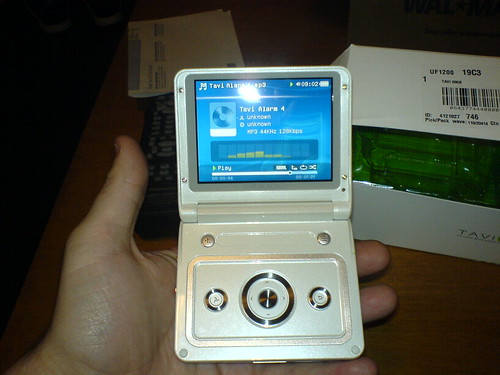
It feels a little heavier and more fragile than it should, but it makes up for that is specs. The TAVI boasts being able to play a ton of different media formats (MPEG 1/2/4, DivX 3.11/4/5, XviD, mp3, ogg, aac, ac3, ...) as well as a few other nifty features. But does it stack up? We'll find out. If you just want to know the final judgment click here.
Package Experience:
What is your first encounter with a new personal electronic gadget? The packaging. Now I personally, have almost always ignored this aspect of new products, but since it's one of the aspects that is attributed to the "iPod Experience" I decided to take some notes.

The product's packaging is pretty simple. A white box, with a green line-triangle shape that is the company's logo, and a window to let you see the device itself. Open, the box is still pretty simple looking.

There is the TAVI, and next to it is a green box that contains all the cords and cables you'll need to connect it to everything. Underneath it is a pouch case for the TAVI and what looks like a green CD case, except it hold only a manual and no CD. This made me excited, and I'll talk about why in a bit.
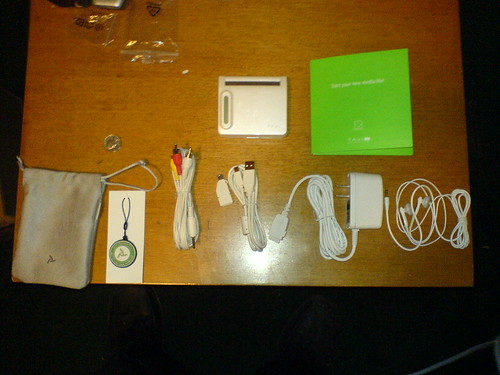
When everything is removed from the box you have the TAVI, the manual and warranty, the pouch (which is a little too big), a video/audio cable for hooking up to a conventional TV, a USB cable for connecting to a computer, a USB host adapter (USB -> mini-USB), an A/C adapter a crappy pair of ear buds and a strange little keychain of some sort. Over all it's a pretty complete package minus a few extras that should hopefully be available soon.
Design & Form Factor:
The design of this device is really dependent on personal preference. I personally like the clamshell design, as it keeps the screen protected and allows for a bigger screen (3.5 inches as compared to the iPod video's and Zen Vision:M's 2.5 inches). However, the unit is a bit bigger than I expected in terms of length and width, making it get a little uncomfortable to hold for long periods of time while it is open, however this is mostly due to a different design oversight which I will go into later. It also seems very well constructed. It's weight may contribute to this, but it definitely doesn't feel like a toy. I believe that it is made of plastic (not sure) but it doesn't feel like it. It could be a thin polycarbonate, but I'm not sure. Either way it feels pretty sturdy.


As you can see, the top of the player is home to a small, single-line LCD display, and the left side of the player has controls for volume, play/pause/track skip, and A-B Repeat, as well as the headphone/composite video jack. The combination of those two features mean that you can turn on the unit and navigate to/start playing either music or FM radio without having to open the device. That is a design point that was very well thought out. The absence of an "outer UI" like that has led to the downfall of many clamshell devices.
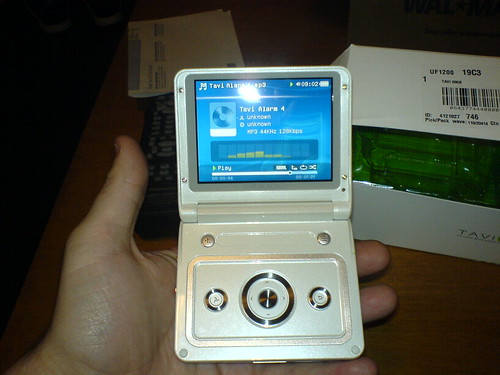
When the device is opened you have home button, directional pad (with OK button in the middle), and a back button. Above that silver square section is a sound button, and context menu button (a very nice touch) and a slider control thumb pad type of thing. The two things of note here are the context menu button and the slider. Think of the context menu button as a windows right click. It works on any menu and brings up a bunch of options relating to whatever you are doing. The thumb slider works well, and is easy to control. It is basically there to do the same thing as the directional pad. Sometimes it seems pointless, but it is invaluable when scrolling through a long list of songs or videos, or fast-forwarding/rewinding through long tracks. The one problem with it is that it gets in the way when holding the player open and one handed (which is what I do when watching videos on the subway). When holding the player this way, my instinct is to put my thumb on the slider, so that I don't accidentally press the d-pad, but as soon as I do, I get a reaction as if I was trying to fast-forward or pause. This leads me to one of the devices flaws, there is really no place for a vid-watcher to put his/her thumb when holding the device one-handed. This is not a huge problem, I've gotten used to holding the player in one hand, and with two hands it feels great, it's just a small annoyance.
DESIGN SCORE - 8/10
Features Rundown:
What makes this device so sweet is its features and performance. So here's the meat.
Computer Connectivity:
I said earlier that I got excited when I didn't see a CD in the box. That's because it meant the TAVI had to connect as a removable hard-drive, and sure-enough it does. For the not-so-technically-inclined, this means that you can plug it into any computer, with any operating system (post win98 SE) and it will just work. You can browse what's on the player and copy files to and from it simply with Windows Explorer (or Konqorer or whatever the Mac alternative is). The layout on the device is also very simple. The folders are labeled Music, Video, E-Book, Record, Support and Update. Just copy the files you want into the correct folders and your done, and yes you can have as many folders within folders as your heart desires. Although this seems simple enough, there actually is software included with this device. It's called myTAVI and the installer is located in the Support folder on the TAVI itself. Later on, I will detail my encounters with this software.
CONNECTIVITY SCORE - 9.5/10
Music Playback:
A nice thing about the music library on this device is that you can view/play all your music via either a folder view, or a database of id3 tags. So you can have your music set up any way you want of your computer, and you'll still be able to navigate it on the player. There is an interesting issue with the id3 database though. When I copied a few folders full of music to my player via Windows explorer, I noticed that I could only access my music through the folder view on the player. This meant that I couldn't shuffle all my music at once because it was all in separate folders. I checked the all tracks menu option, and none of it was there even though all my music is tagged appropriately. After messing around for a few minutes, searching for a way to update the music database, I tried installing the software (I hadn't yet). I installed it on a different computer than the music came from. After the initial install and update, the program finally started and claimed it was "synchronizing" my player (it did this automatically). When it was done, I closed the program and unplugged my player, and voila, all my music was now listed in the TAVI's music database. I had full access to the artist and album menus and had no problems anymore. This is one of my complaints about the TAVI. There should be an option on the player itself to update the music library database. Hopefully this will be included in the next version of the TAVI O/S. To get back to the good, the TAVI can play damn near any audio file you through at it (except FLAC). Types include mp3 (32-320kbps and vbr), ogg, aac, ac3 and wma. I assume it will also play wav but haven't tried that. Also note, that although it does play aac files, it won't play anything bought from the iTunes music store (unless properly cracked). Sound quality is excellent and the player has support for Dolby 5.1 digital surround sound when hooked up to an external speaker system. There is also playlist support, but I from what I can tell, the playlists must be created Using the MyTAVI software. No M3Us. Not a big deal for me, but it may be for some of you.
MUSIC SCORE - 6.5/10 (lower due to need of syncing to update library DB - will raise if fixed)
Video Playback:
This is why I decided to get the TAVI. The video playback is spectacular. The 3.5 inch screen is gorgeous and it will play so many different types of formats DivX 3.11/4/5, XviD (even with ac3 audio), MPEG 1/2/4. On thing though, is the serious lack of QuickTime video support (also doesn't play wmv's but I don't think too many people care). The reason I say QuickTime video support (including H.264) is important is because of vid-casting. With vidCasts today, something like 90% of them go through iTunes, so most of the feeds are either mov or m4v. The TAVI can play neither of these, and converting them is a huge pain in the butt. Once again though, this could be something planned for future upgrade. At least I really hope it is, cause I really want to put diggnation on this sucker. Anyway the rest of the video capabilities are freakin sweet. Fast forward and rewind are quick and responsive. Loading of videos is very quick. 3 different view modes (Normal, Zoom, and full screen) are good. My favorite aspect though, which is a necessity for a device designed to watch movies on, is the resume and bookmarking features. Whenever you stop a video, the TAVI remembers where you were, and when you decide to play it again, it asks you if you want to resume or start from the beginning, or start from a bookmark, which you can make while watching a video, by holding down the OK button in the middle. This is a feature I have gotten used to with my MediaPortal PC and simply couldn't live without. My only complaint about this is that I wish it were included for audio playback too so that I could resume those long podcasts. It's time companies stopped thinking of audio purely as 3-minute songs.
VIDEO SCORE - 9/10 (low because of no QuickTime support)
Radio Playback:
One of the features of the TAVI is the FM radio, which a lot of devices are slapping on these days. A nice thing about the radio on the TAVI is that you can choose what country you're in, and that will define what frequencies are available. The TAVI also has a really nice auto-scan feature which creates "channels" for each frequency that has a signal. You can control the radio, and see what station you are listening to with the player closed, just like with the music library, but with radio, the track skip/back instead changes channels. (You can also tune manually with the player open). The reception is decent, but I suspect it depends on your headphones, because the TAVI uses them as an antenna. You can still play the radio through the built in speakers, but you have to have headphones plugged in to use it at all.
RADIO SCORE - 8/10
Photo Viewing:
Photo viewing on the TAVI is pretty slick. Images look crystal clear and load up fast, even big ones. Funny thing is that most of the stock photos that come preinstalled on the TAVI were corrupt. Only JPG support right now, but unless you're putting we images on there, it's all you'll need. Personally, I've never seen a use for photo viewing on a dap or pmp.
PHOTO SCORE - 8/10
E-Books:
It's hard for me to comment on this because I've never read an e-book. However it does seem that the TAVI could handle them pretty well. It only supports txt files, so pdfs and those like it won't work. Cool thing about this is that you can set the TAVI up to auto-scroll through your e-book. Not much of a selling point, but a nice feature.
E-BOOK SCORE - 8/10
Voice, Radio & Line in Recording:
One of the features that the TAVI boasts is the ability to record from 3 different sources. It's even got a built in mic for voice recording, a feature which I was looking forward to using. But when I tried to access the "Record" option of the TAVI's main menu, I was greeted with a message that told me recording would be available in the next TAVI OS. WEAK! How are you going to advertise your product as being able to do something, that it can't yet do. I even upgraded my TAVI's OS and the record feature was still locked out. This makes the TAVI feel like an unfinished product, but if it is supported like it should be, it could be a near perfect product.
RECORDING SCORE - 0/10
UPDATE: I just got off the phone with someone at New Media Life, and they told me that the Record feature will be available via an upgrade at the end of this month. So we'll just have to wait and see.
Browse:
Browse is an option in the main menu that allows you to browse the TAVI's filesystem from the player itself. It gives you access to all your standard file manager functions. You can move, copy, rename and delete files, all right from the TAVI. This is a very nice touch. This also makes it feel more like a geek's gadget, but our numbers are growing, so hopefully there will be enough interested geeks to make this thing work.
BROWSE BONUS SCORE - 5/5
Battery Life:
When I first started using this device, I was very nervous that the battery life didn't even live up to half of the company's claim. But after running some tests, I have been proven wrong. I have not tested the battery during music playing, but with video I was able to squeeze out about 5 hours compared to the company's claim of 6. This was done playing XviDs at a high res with a 30fps framerate. The reason I was scared when I started using it is because the battery meter works differently than most. There are 4 bars on the battery meter and the first one disappeared after about 45 minutes of play. Then the 2nd and 3rd took about an hour each, and I had one bar left. I was sure it was going to die soon, but to my surprise I got about an hour and a half of play out of that one battery bar, and when it disappeared, I got another 30-45 minutes of play from a meter with no bars. I was pleasantly surprised by this phenomenon. An important thing to note about the battery life is that connecting the device via USB does not charge the battery. Actually it drains it by spinning the drive. This seems like a design flaw. The player should at least be able to not loose charge when plugged into a USB port, since the USB provides power. It's an annoyance, but should be rectified when the company comes out with it's cradle in the 2nd quarter of this year.
BATTERY SCORE - 6/10 (lower because it's not removable and USB drains power)
MyTAVI Software:
The software included with the device seems like a decent piece of software. It allows you to sync music, videos, ebooks, movies and "TAVICasts" to your player. It also handles updates to your TAVI OS (which hopefully will be a good thing). The problem with the MyTAVI Software is that you're going to need it to get all of the features of the TAVI to work. This makes it more of an annoyance and makes the TAVI fully functional, only on Windows machines. Hopefully this will change with future OS development. I expect there will be a way to update the TAVI without the MyTAVI software, and I also expect an update library option to show up on the TAVI itself. That is, if it is supported the way it should be. If looked at as purely a piece of software, MyTAVI is pretty robust and stable, but when viewed as an almost necessary attachment to the player, it becomes an annoyance.
SOFTWARE SCORE - 6/10
Conclusion:
The TAVI is marketed as a full featured pmp for everybody, but I do think that it is geared to a specific audience. If you just want music, there are hundreds of cheaper and more suitable products out there. But if you are a hard core videophile, don't use iTunes (or at least not the music store), and have lots of different MPEGs, and AVIs floating around, or you have a bunch of DVDs that you want to rip and store, this thing is freakin awesome!!! (BTW: I want to mention that If you need/want to rip your DVD's to your computer for use on this, or any other XviD compatable player, check our FairUse Wizard. It's a program that lets you rip DVD's to 700 megs super freakin easy, and they all work on this player.)
Let's get to the Pros and Cons
Pros)
-Design and ease of operation with closed lid
-Sound and video quality is great (HD cables are coming soon according to NML rep)
-Video compatibility is awesome
-Screen is beautiful
-Battery Life is better than most
-AAC audio files and AC3 for video sound
-Updates are pretty simple
-Standard TV and HD viewing is possible with Dolby 5.1 surround sound
-File Management onboard
-Works as USB Hard Drive - No drivers necessary - Plugs into any OS
Cons)
-Price Tag ($500 for 20GB)
-Battery drains while using USB and not removable
-Need for Windows only software
-No QuickTime video support (I'd talk about wmv, but seriously, who cares)
-No recording support - yet
Basically I'm in love with this player. It does have some downsides, but I'm hoping that most of them will be addressed in future update of the TAVI OS. However, I just might return it because a 30GB version is due out on March 30th for only $50 more. It's an expensive player, but if you're a videophile like me, you will love it.
Do you have any questions about the player? Did I miss something that you wanted to know about? Post a comment and I will respond and update the review if necessary. I keep a close eye on my blog's comments so I will get answer any questions. And please, I know I'm not a great writer, so please no flaming re my poor grammar or failure to have a point. Thanks.
GHackett.
P.S. I will take and upload more pictures of the player upon request. You can see all of my TAVI pics on my flickr set.







23 comments:
well done. :)
hey, have you had a chance to teste its HD video (output) capabilities? that's one of the things that sets this pmp apart from the crowd and i'd like to hear more about it.
best,
Austin
DAPreview.net
@1 That's actually one of the things I did not get to test for 2 reasons. 1) I have no HDTV (donations anyone?). 2) The HD cables for this device have not actually been released yet but according the the rep I spoke to, they should be out at the end of the 1st Quarter this year.
thanks, I read about this a while ago but the details were seriously lacking. Comprehensive and included everything important to geeks.
thanks for your comments ,good job,but....are you sure the available 128 kbps is "the" good bitrate for music fan ? I mean with wma
could you explain if this bt is present on "tavi",thanks again
I'm a little confused about what your asking. The TAVI plays mp3s that have any bitrate btw 32kbps and 320kbps or vbr mp3s. The TAVI does not, however, play wmas or wmvs.
im one that would whine about no .wmv.. i swear by it.
Thanks tremendously for writing that thorough review of the TaVi. I definitely plan to buy the 30gb one as soon as it is released around March 20th, or as soon as i can scrounge up the cash.
Just out of curiosity how is the upgrade accomplished for the os? That seems to be a necessity with some features, such as recording, still in the process of completion.
The update was pretty simple, but is done using the TAVI's windows software. From what I could tell, all it does is copy a set of files to the 'Update' folder on the TAVI, and then when you restart the device, it asks you if you want to update. The only place I could find this firmware update was through the MyTAVI software (windows only remember), but it looks like, if it was released as a .zip file for download from their website, it could be accomplished through any OS.
Honestly, I'd give it a little bit of time. Not for the price, casue I think it wil be a while before that comes down, but because of the updates. I know that I will be returning my TAVI to Walmart, so that I can pick up the 30 GB from Amazon, which will hopefully have all the recent update pre-installed. When I do this, I will post as to whether it does. Thanks for reading my review though! Any other questions, please post.
Thanks so much for writing up this review! It's hard to find thorough reviews on the newest PMP's and you did a great job with the pictures and ratings, separating each section. At first I was sure I was going to get the Creative Zen Vision, then it was the Cowon A2... but now I'm looking at the TAVI. I'll take your advice and wait a bit for them to finish the upgrades etc. And who knows, by then someone will have something newer and better. The madness never ends! Seriously though, thanks for a great review.
excellent review...thx!...a couple quick questions: 1) how's the sounds from the built-in speakers?...are they loud and clear enough to hear well if it's sitting near you?...2) the reference to the usb host adapter means you can connect a camera or camcorder to the device and download, right?, 3) i have a media center pc which records in dvr-ms format -- problem is you have to process recorded shows thru some software to mpeg files before being able to use them anywhere other than a media center device...i assume dvr-ms format isn't compatible (as you don't list it) and wonder if you have or recommend an EASY method to get dvr-ms files to a deice like this...4) you reference "other" items like a HD cable and a dock, future firmware, etc...what's the list of everything you know is in the works and eventually coming out...5) sounds like walmart on-line and amazon will carry this...any other places...unit is pricey, so i'll probably want to shop around...6) how is the brightness of the screen in bright light?...like a car...does it wash out?...is there a way to crank it up if you need it brighter?...thx for the review and any help on the questions...
very interessing; good pmp (copy and paste :-)); but 500/600$ 30Gb, hummm, tavi or cowon?
-I have somes questions:
-sound quality?
-resolution of screen?
-os language?
-i haven't understood the problem with usb alimentation
-i'm france, is there website where i could buy?
So what are your impressions of the TAVI given the time that you've used it so far? Have some of the issues you addressed been dealt with by the OS updates?
Actually I have been planning on writing an update to this review, but have been slow getting to it. A lot of issues were worked out with both OS and harware updates, but i will explain everthing sometime this week.
I would recomend you call the company. They have some seriously excellent support and should be able to help. It's possible that they just haven't put the support into the firmware, but I can't tell you cause I have no aac files. If I were you, I'd convert all your aac files to mp3 just because aac is not supported very well at all. Also if you bought those aac files from iTunes they won't work at all because they have Apple's fairplay DRM which means they can only be played on an ipod. (If you want to buy music from iTunes without DRM check out DVD-Jon's SharpMusique at http://nanocrew.net/software/sharpmusique/)
You can get the company's phone number at www.newmedialife.com
Like everyone else that has hit you with questions I found your review and brake down to be a dream source of info. I know you mentioned the TAVI's capability to play through either an external sound system or through a TV, but I was wondering if it's able to record off of a TV (and if it does what sort of file is it saved as). Thanks again for the review.
Don't worry about the questions (I'm happy to get hits on the blog from everyone). To answer your question, the TAVI cannot record video from an outside source. It can, however, record audio via a built in microphone. Those audio files are saved as mp3s
seeing as there is no way to upgrade firmware other than myTAVI, would you still recommend this player for a linux user. If not, is there another player you would recommend.
Hello. I wanted to thank you for this article. I found it doing research on the TAVI! ALso in case anyone is curious as of today's date, Tavi is on sale at walmart for $369.00. If you are planning on getting one, you might want to hurry as this is a clearanced item. Thanks again for the great review! M
sorry for not including this in the aforementioned post but as best as I can tell that price of $369.00 is only at the walmart online store!
Thanks for the review,
I am a little late for posting but I bought yesterday the TAVI 020 30 Go(and i know a new model is on its way).
I must say i am pretty impressed with it for now but
i do not think there is native AAC support unfortunately.
My m4a files created from CDs via itunes didn't work.
I didn't bother to convert them either
By the way hope the us website will be back soon
where can i buy one, been searching the net for like a week. and i want a new one not a refurb or used one from amazon.
Hey did you ever manage to get your hands on the Tavi 030? I've got one coming to me in the mail that I bought secondhand. I was also wondering if you ever got around to a review update of the 020, or if you're even still using yours.
Post a Comment